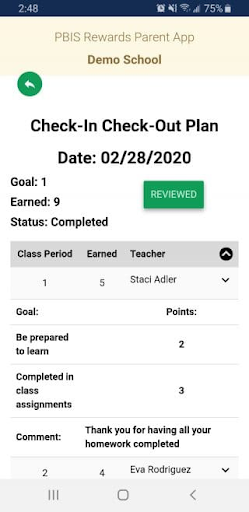PBIS Store & PBIS Rewards
Parent Access with the PBIS Rewards Parent App
Imagine being able to extend positive behavior reinforcement beyond school grounds and at home! With the PBIS Rewards Parent App, you can do just that. As part of the PBIS Rewards suite of apps, the free Parent App allows parents and guardians to view student point totals, the number of referrals, items purchased with points, and upcoming events for which points can be used.
How Does It Work?
Parents and guardians:
Once you download the app onto a smartphone, you can scan a QR code to activate your student information in the app.
This QR code is unique to each student and is provided to you in a letter or email from the school.
The QR code connects your mobile device to your student’s information. This lets you access your student’s point totals and progress as the school year goes along. You will be able to recognize and encourage positive behavior at home based on the information available in the app.
The PBIS Rewards Parent App allows you to track the progress and point totals of each of your children, even if they are attending different schools. Each school generates a unique QR code for each student. Once this code is scanned in the app, you can view the information for each of your children.
What Parents and Guardians Can See
The PBIS Rewards Parent App only allows access to student information specific to the QR code scanned. This information includes:
- Points balance
- Points details, including comments if applicable
- Check-In/Check-Out Information
- Referrals – Date, Time, Staff, and Cause
- Purchases
- Upcoming events
This tool is designed to provide you with information, so you will not be able to change or update any of this information in any way.
Pictured Below: PBIS Rewards Parent App with Major Referral information and Minor Referral information expanded and Check-In/Check-Out information.